
Nested virtualization means creating a virtualized environment which already runs in a virtualized environment. In simple terms, it is a functionality to run a hypervisor inside a Virtual Machine, which itself runs on a hypervisor. With nested virtualization, we can effectively nest a hypervisor within a hypervisor.
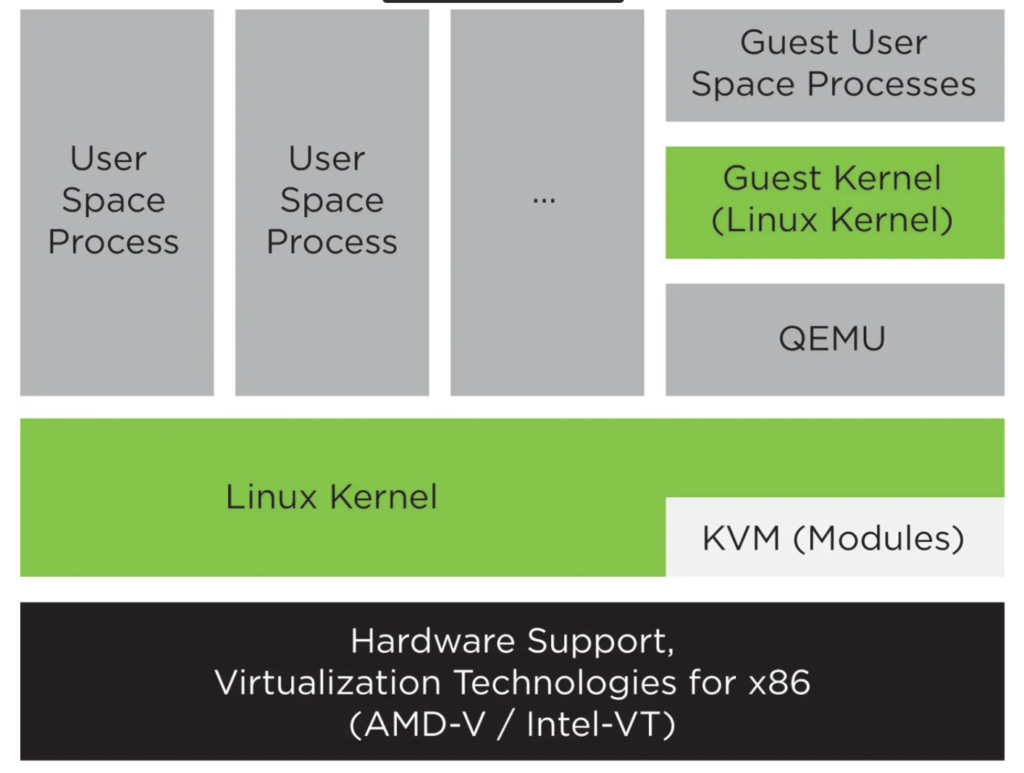
Nested virtualization cannot be implemented on all hypervisors and operating systems. KVM and VMware ESXi hypervisors (called Nested ESXi) support nested virtualization.
In this article, we will discuss the steps to enable nested virtualization in KVM.
First, we have to check if nested virtualization is supported on the node. The parameter file path for Intel and AMD processors are as mentioned below:
Intel Processor: /sys/module/kvm_intel/parameters/nested
AMD Processor: /sys/module/kvm_amd/parameters/nestedIf the value mentioned on this file is “1” or “Y”, then nested virtualization is supported. If the value is “0” or “N”, then it is not supported.
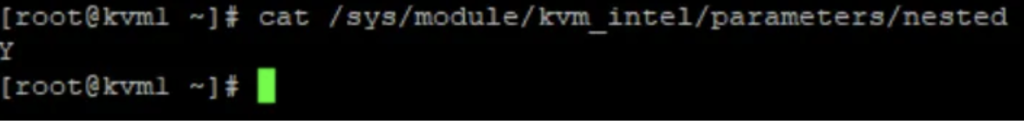
Steps for enabling Nested Virtualization on Intel processors:
Shut down all running Virtual machines on the node and remove the kvm_intel module.
sudo modprobe -r kvm_intel
Add the module back with the nested feature.
sudo modprobe kvm_intel nested=1
To enable it permanently, add the following line to the /etc/modprobe.d/kvm.conf file.
options kvm_intel nested=1Steps for enabling Nested Virtualization on AMD processors:
Shut down all running Virtual machines on the node and remove the kvm_amd module.
sudo modprobe -r kvm_amd
Add the module back with the nested feature.
sudo modprobe kvm_amd nested=1
To enable it permanently, add the following line to the /etc/modprobe.d/kvm.conf file.
options kvm_amd nested=1
Hope you are clear about how we can enable nested virtualization on KVM.
See you in next post. 😊